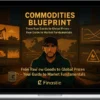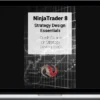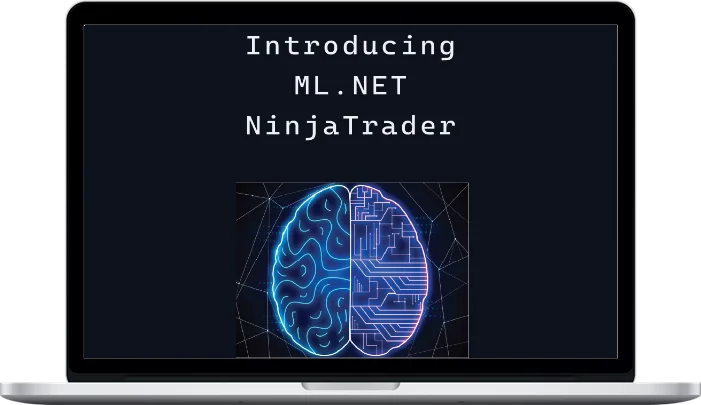Ninja Coding – How to Configure ML.NET with NinjaTrader 8
$95.00 Original price was: $95.00.$44.00Current price is: $44.00.
Delivery: Within 24 hours
Ninja Coding – How to Configure ML.NET with NinjaTrader 8
Learn How to Set Up Server Side Analysis for NinjaTrader 8 Exapand your Knowledge Base with Full Code WalkThrough
Our world keeps on moving and we can’t stand behind. AI is growing fast, machine learning is almost ahead of us already. Today I present the first course that will save you some time setting up ML.NET framework for NinjaTrader 8.
In this course I will take you through an exciting journey of server side computing. We will create an indicator that will send data to a server application that will calculate the required data series for us and return it to NinjaTrader for plotting.
How exciting is that???!!! It did take some blood, sweat and tears to make it all work and you have an amazing chance to have it all uncovered in just a click away.
What You’ll Learn In How to Configure ML.NET with NinjaTrader 8
- How to Make NinjaTrader Talk to Server
- How to Make Server Talk Back to NinjaTrader
- How to Set Up ML.NET to Predict your Future Price Movement
- How to Exapand your Idea Further
More courses from the same author: Ninja Coding
Related products
Forex Trading
Forex Trading
Forex Trading
Forex Trading
Forex Trading